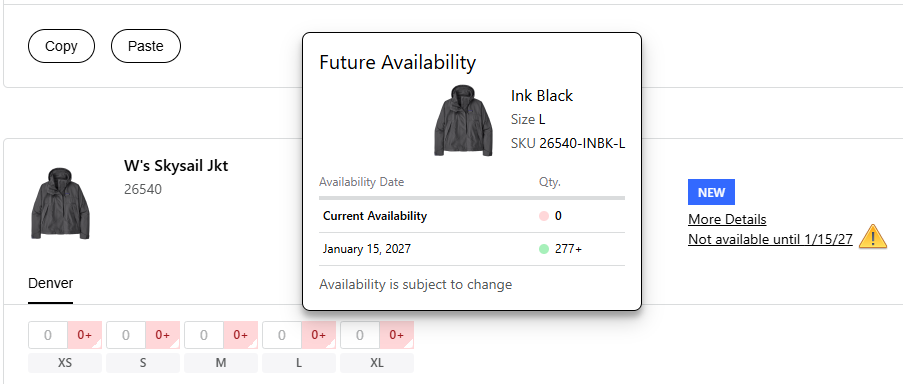Enhanced Availability (Placeholder Allocations)
Print
Modified on: Wed, 5 Nov, 2025 at 7:18 AM
- Allows users in blocking catalogs to enter quantities based on future availability and choose whether shipments should ship together or separate
- Elastic treats the catalog as a backorder catalog during quantity entry but as a blocking one in the cart and at the checkout
- Users can reconcile any blocked placeholder allocations automatically with split shipments or shipping everything together
- Contact your Account Manager to update your setting

- Products with future Inventory quantities available
- User enters total desired quantity
- Opportunity to enter more units than currently showing available at requested ship date
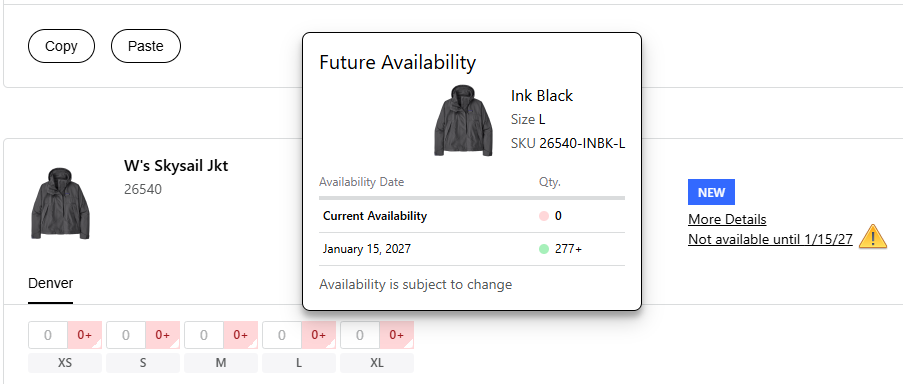
- Warning label to inform user that there are more units on the order than available at ship-date in Cart Screen
- User can resolve to determine how to send shipment

- Summary of Total Order Qty and Unavailable Qty.
- User chooses to ship units separately when available.

Did you find it helpful?
Yes
No
Send feedback Sorry we couldn't be helpful. Help us improve this article with your feedback.